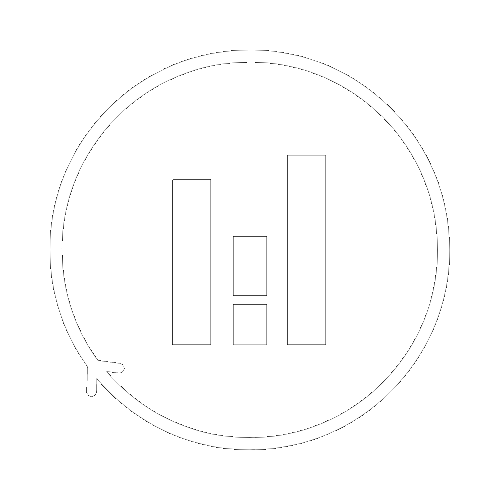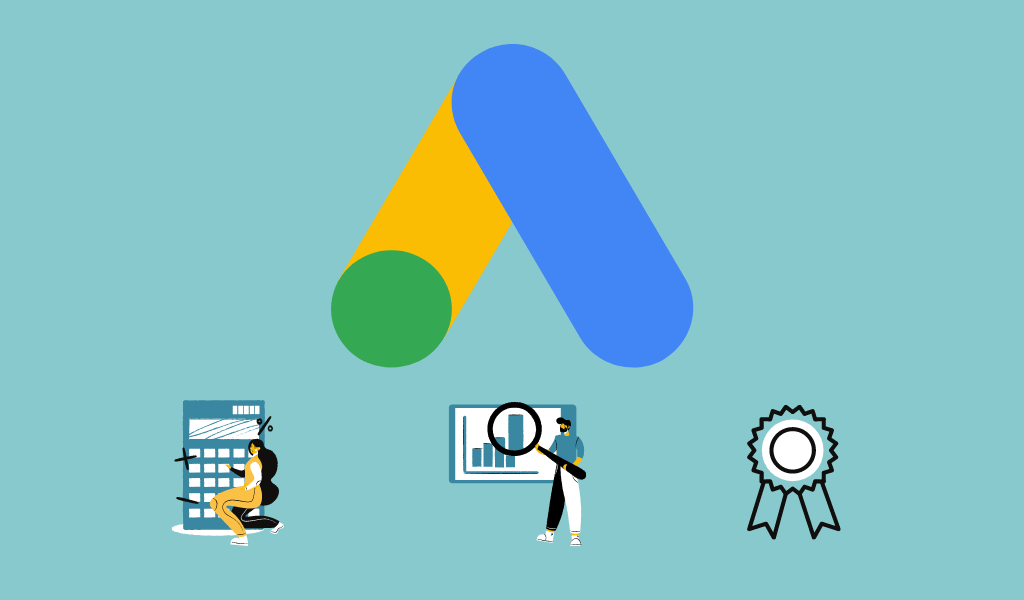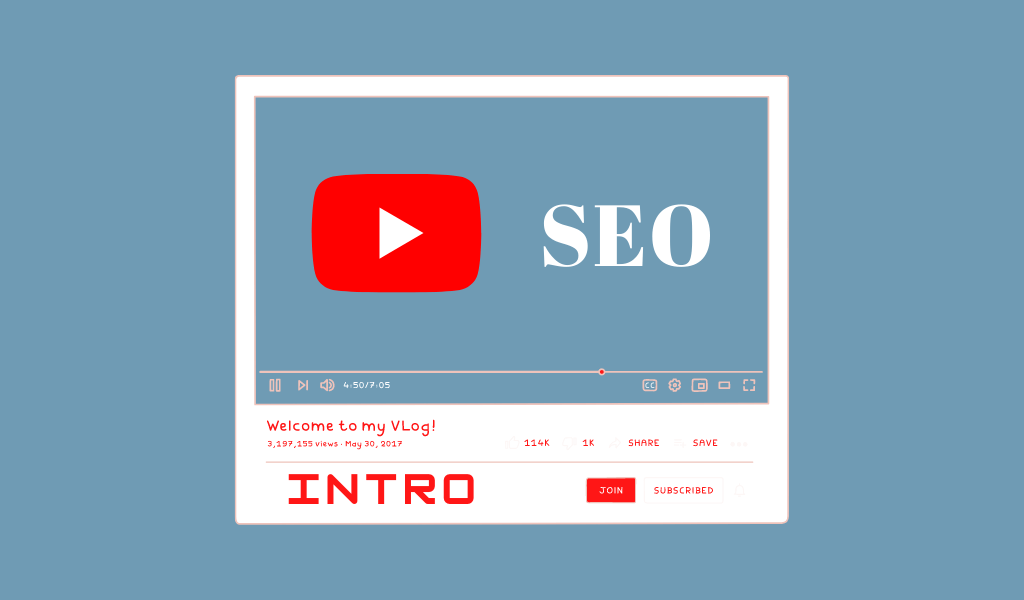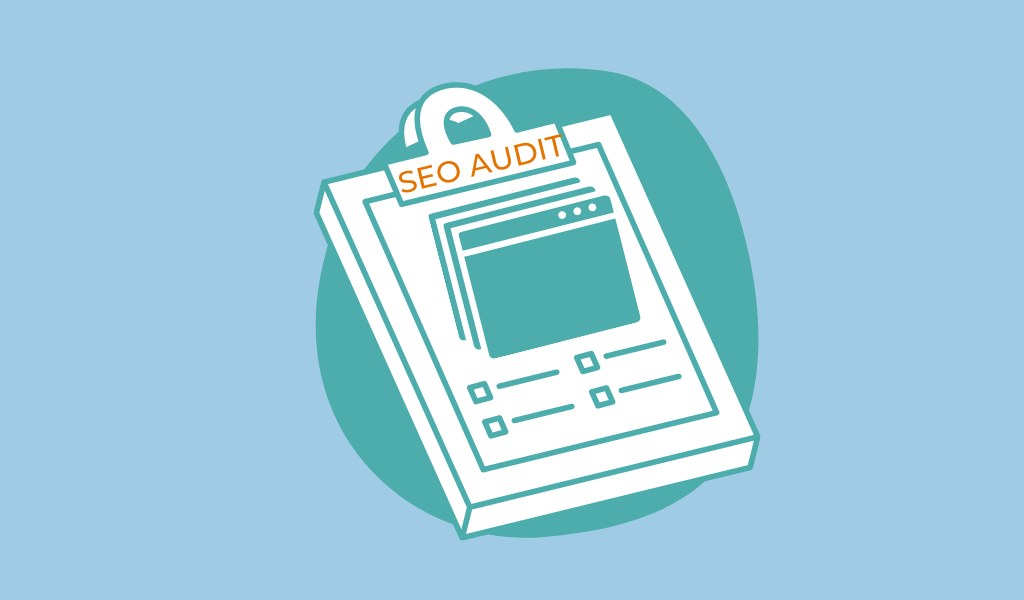Google Ads: Costs, Planning Tools and Certifications
In a previous article, I listed ad platforms to use depending on the audience you want to target and the appropriate ad format for that audience. In this article, I focus on Google Ads: the price you pay, the planification tools and certifications you can do. This will allow you to understand how to proceed and be able to interact with the entity / person mandated to manage your Google Ads account if you decide to delegate this task.
Table of Contents
1. Introduction of Google Ads
As the name indicates, Google Ads is a Google platform that was formerly called Adwords. It allows you to make ads in Google search engine called “search ads”, those ads that you see at the top in the chrome search engine; the platform also allows you to create ads like banners on the Google Display Network, Gmail ads, YouTube ads, shopping and to promote applications. It’s pretty complete and personally it’s the marketing tool I started with.

Currently Google has released new generations of digital marketing tools in a new ecosystem called “Google marketing Platforms“. This new eco-system addresses some of the limitations of Google ads in terms of audience targeting for display campaigns, automation, platform aggregation (e.g. Google Ads & Bings Ads in the Search Ads 360 platform), or measurement (with Campaign Manager 360). I would like to emphasise, nevertheless, that if you are a small structure or just starting out, Google ads is the gateway to get your foot in the door.
2. The price of Google ads
2.1 The cost of technology & audience
When you launch a campaign in Google Ads, you will mainly be charged on a CPC (cost per click), CPM (cost per 1000 impressions) or CPV (cost per view) basis. Let’s assume that you sell cleaning services in your area and you want to target everyone who uses “cleaning at home” queries in Google’s search engine. In this case, you will do what we call search ads and each time someone clicks on one of your ads you will be charged a certain amount. This amount can vary depending on the sector, seasonality, competition or the popularity of this query / keyword and many other parameters.
The price you pay (CPC/ CPM/CPV) includes two main elements
- The technical cost of using Google’s technology;
- The media cost to target the audience.
For example, in the case of banner campaigns, Google has recently stated that on average 69% of the investment goes directly to publishers (site owners). This means that 31% corresponds to the technical cost.
Let’s make an illustration based on the fact that
- The standard rate for Google Ads is 15%.
- The standard rate for Ad Manager is 20%.
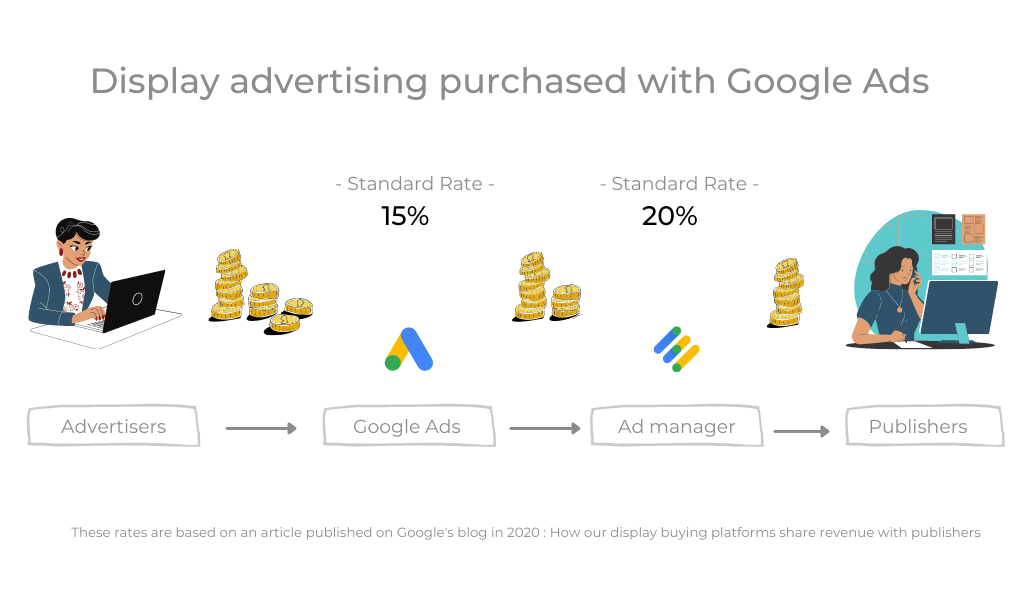
If we start from standard rates by investing 1€ on Google ads as part of a display campaign: 0.15 cents will go to Google Ads and 0.20 cents will go to the ad manager. So 65 cents will be used to target the audiences you want to target since they will go directly to the owners of these sites visited by your audience.
It is important to note that the standard rates may be lower than those mentioned above. This depends in particular on the negotiations between the agency or advertiser and Google.
The most important point to keep in mind is that part of the price you pay (be it CPC or CPM) remunerates the technology you use to reach your audience and the other part helps to reach your target audience.
2.2 Tools that help you estimate the cost of a campaign
Within Google Ads you have tools that can help you plan your campaigns and estimate the costs.
For search campaigns, you have the “Keyword Planner” which besides helping you to select keywords of your campaign according to your target and to plan your campaign, allows you to estimate the cost:
- Allows you to obtain bidding estimates: The Keyword Planner will give you suggested bidding estimates for each keyword, so you can define your advertising budget.
Youtube campaigns: The Reach Planner helps you plan and estimate the cost of a given audience according to the budget you have.
Unfortunately, there is no planification tool for all types of campaigns, especially for display or shopping. So, if you want to do this kind of campaign, you will have to learn about it in communities, on blogs or some tutorials on Youtube. If the means allow you, you can also call a professional who will be able to help you.
3. Google Certification
If you want to start promoting products/services on Google Ads, I strongly recommend you to do some certifications from Google Skillshop in order to fully understand the environment. Also, now there are a lot of tutorials on Youtube made by people who are used to the platform
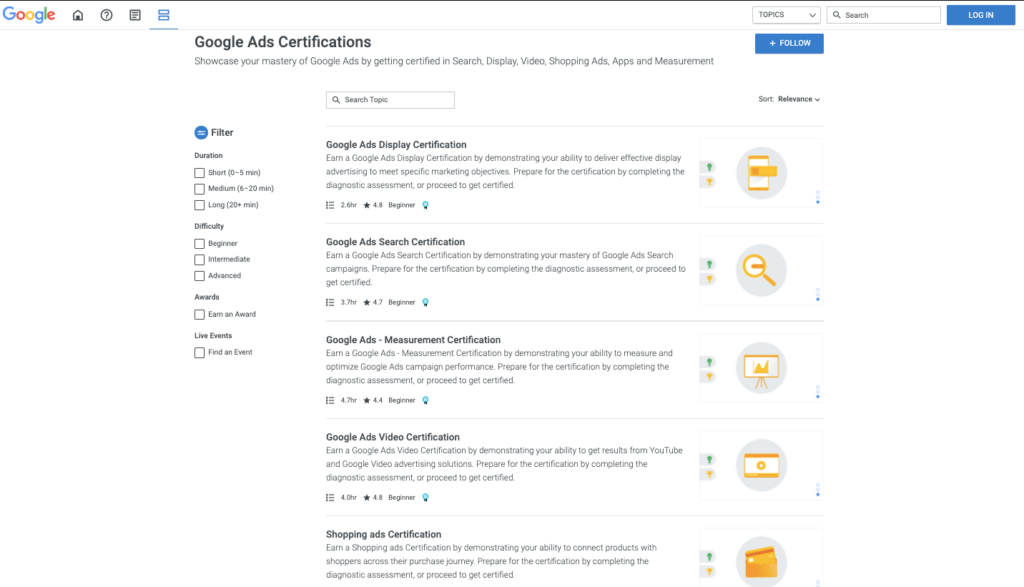
If you don’t manage campaigns yourself, you can always call on professionals within the agencies who can help you from an operational or strategic point of view.
In conclusion, Google ads is a tool that allows you to advertise in the search engine based on keywords, on the display network, for e-commerce through shopping campaigns, on Youtube with video content and promote applications. Depending on the type of campaign you choose to promote your products/services, you will pay in a CPC, CPM or CPV model. This price will cover the technology and the audience. Even if the tool has some limitations, it remains an important tool in promotion.
Recommended for you