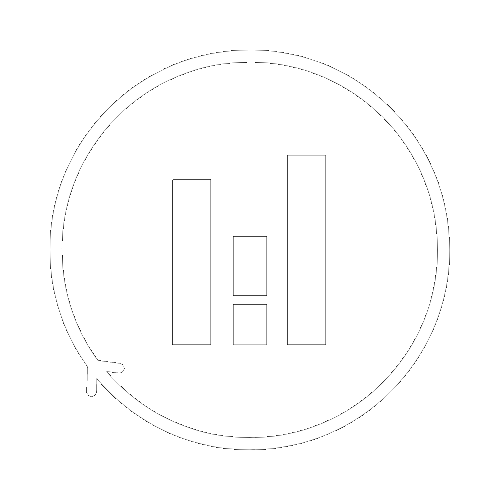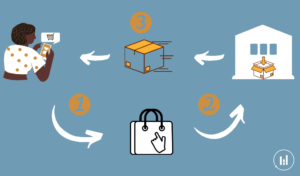The importance of a WordPress themes documentation
Table of Contents
WordPress themes documentation
We do not emphasize enough the documentation of a theme in the process of building a website. Not all themes provide one. Moreover, the majority of the themes have a demo version that helps you to understand the main features. However, it is impossible to distinguish which feature is part of the free or premium version. That is one reason why you have to go through the documentation.
I was helping a friend to create his first WordPress website. We made a plan in order to be able to build it in a few sessions. However, after the first two, I realized that I did not emphasize enough the documentation of the theme. After reading the article regarding the WordPress interface for beginners, he taught all WordPress themes had the same features and structure. Which is not the case. Each theme has a different structure and features.
Thus, after the selection of the theme that you will use for your website, you have to read its documentation. It contains the instructions for use. Therefore, by reading this information you know exactly which feature is incorporated in the theme and how to use it.
Moreover, in the demo version of the theme, they display all features available in the theme. However, not all of them are available in the free version. Hence, the documentation helps you understand which feature is only available in the “pro version”.
How to visualise the theme feature
As already mentioned in a previous article, most of the WordPress themes have pro versions. In order to use features of the pro version, you have to pay. Nevertheless, in most cases feature in the free version is enough to start building your website. It is up to you to upgrade your theme.
The best way to visualize the features of the theme is to use the customize interface of WordPress (Appearance > Customise). All the information related to the logo, homepage, header, the footer is there. Thus, before you build your WordPress website, take the time to read the documentation. It will help you save time. No architect build a house without the plans
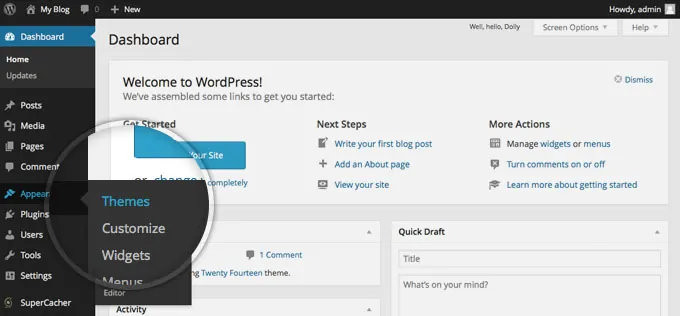
In conclusion, we recommend that before choosing a theme verify if it provides a demo and documentation. It will help you to visualise not just how the features will be displayed but also which one is part of the demo or the premium version of the theme.