Difference between localhost and Webhosting
Table of Contents
Introduction
When you start building your website all your content, pages and structure of the website need to be stored somewhere. Website is stored on servers (localhost vs. Webhosting). Actually, when a user clicks on a website link in your browser (such as google chrome), she/he makes a request to the browser to find the content on a server and to display it on the screen.
The user clicks on a link in order to get on a website and then, on the website the user click on a page to read its content.
When the user clicks on the link, he actually perform a request to the browser to find the server where the content of the url is stored. A website is stored on a server and structured in database(sql). Thus, by clicking on the link the user asks the browser (such as Google Chrome) to find the content of that specific page and display it on the screen while following the structure of the database.
Definition:
Localhost: “Localhost refers to the local computer that a program is running on”.
Webhosting: “In order to publish a website online, you need a Web host. The Web host stores all the pages of your website and makes them available to computers connected to the Internet”.
When you opt for localhost you actually have the server on your computer. Through this article, we want to compare building a WordPress website with either a Webhosting or localhost. There are pros and cons to both options.
1. Building your website with a web server (Webhosting)
By building your website on a webserver, you buy space on an online server where your website will be stored. Those spaces are owned by companies. You buy a space to a web host service provider and you most of the time have to renew your subscription on a yearly basis. Nowadays, most of the host services providers allow you to activate WordPress in a few clicks. And when you have an issue in the linking process between WordPress and the server, you can always reach out to the support.
In the case of a content management system such as WordPress, you are able to work with several people on the same WordPress website. Since it is online and you can access it with the same password.
2. Building your website with a localhost
In order to build a website on localhost on your computer, you have to download a server (MAMP for Mac and WAMP for Windows). Then, you have to download WordPress and link it to the local server and the database (PHPMyAdmin). By doing so, you are able to build on your computer and see the evolution of your website in the browser. Moreover, since the website is on your computer, no one can access it.
The inconvenient is that you can not work with several people at the same time on the same WordPress website. However, when you finish your website you will have to transfer it on a web server (using another program called Filezilla).
Tableau: Web Server Vs. Localhost
|
Pros |
Cons |
|
|
Webserver |
|
|
|
Localhost |
|
|
If you have already your content and you would like to directly put your website live, we would recommend to directly buy a webserver. However, if you still looking for inspiration and not yet sure about the structure of the website, we recommend localhost. Since it gives the ability to optimize your website and only pay when you are ready to put your website live.
In our case, in order to build our WordPress website, we opted for Webhosting. Then, we implemented a plugin to hide the website anytime we do an update.
Recommended for you
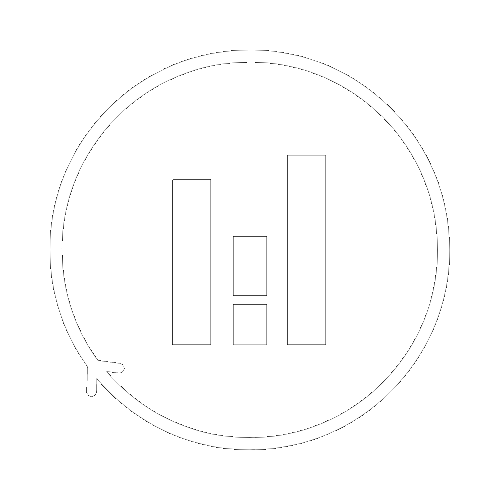
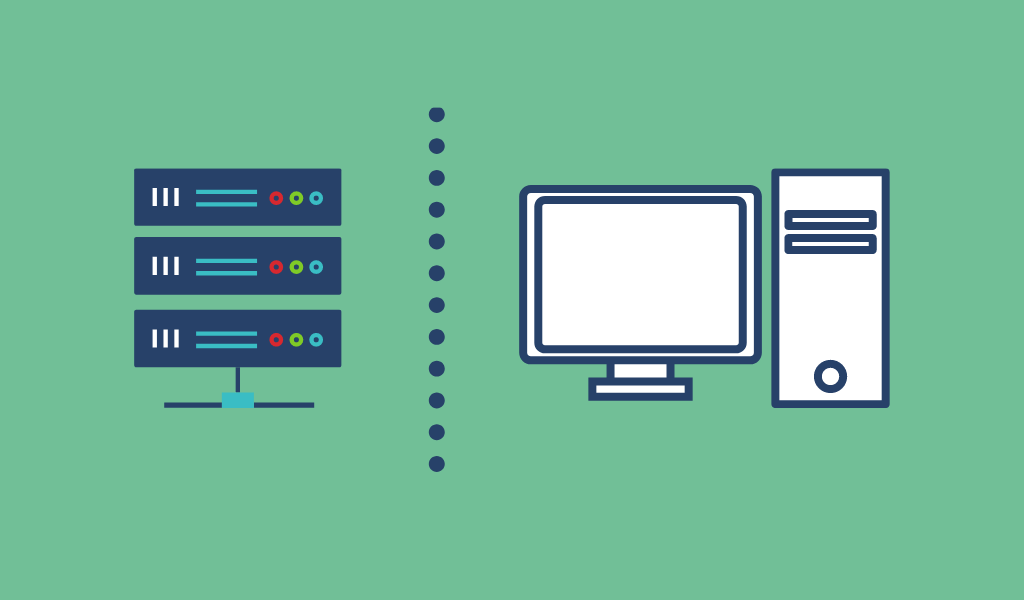
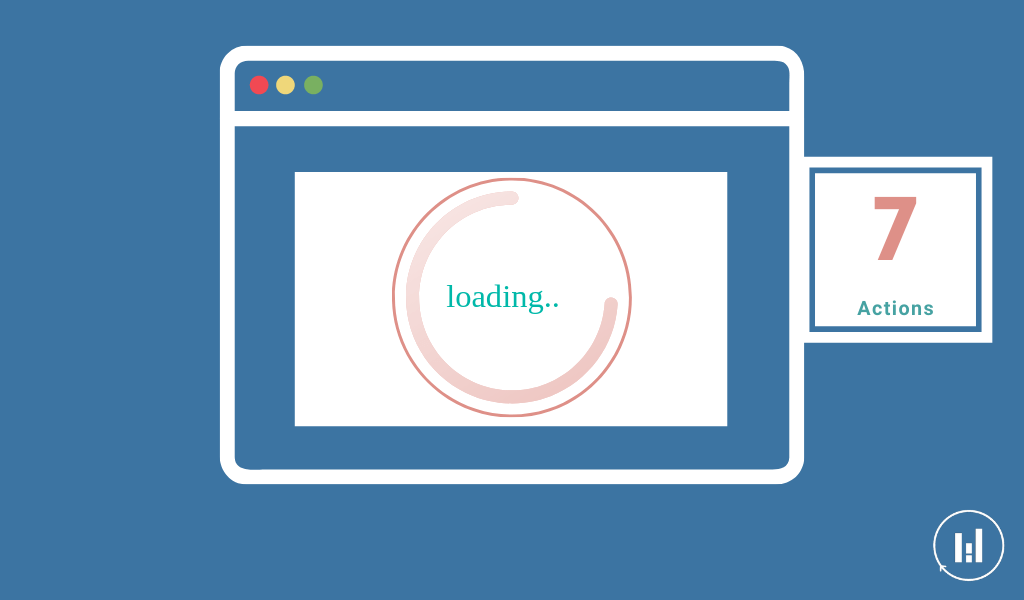

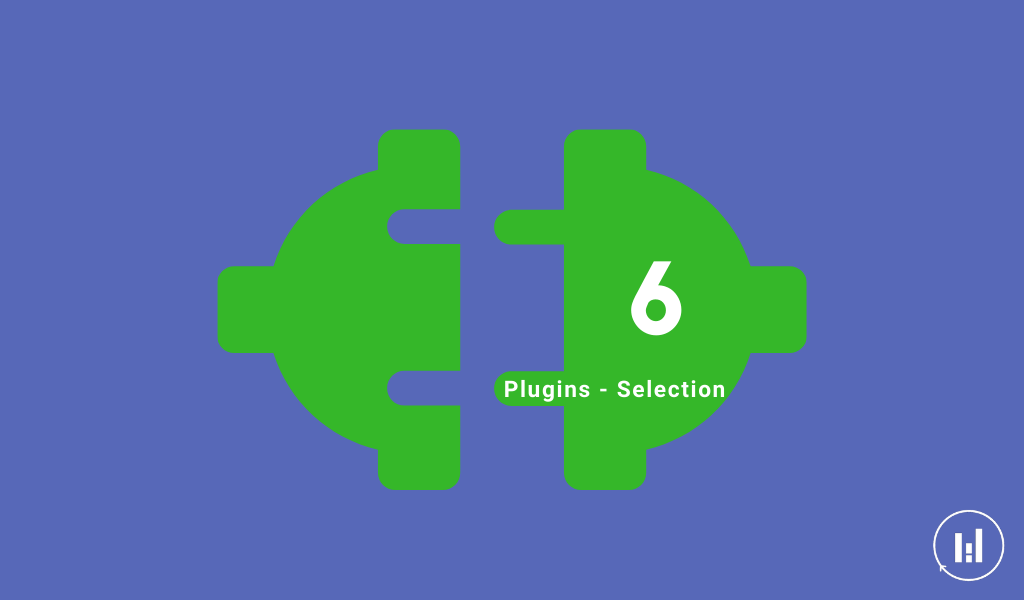


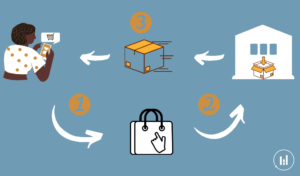



Hi Admin, This is really good information provide you, Thanks for sharing with us.
Hello Dear Admin
Thank you so much, you presented the difference between a local host and a web host very easily. I hope you will give us more helpful posts in the future
thanks for sharing it really helped me to understand the difference between the local host and the web host.