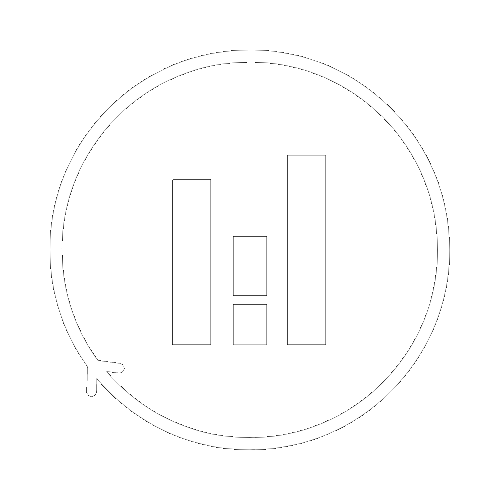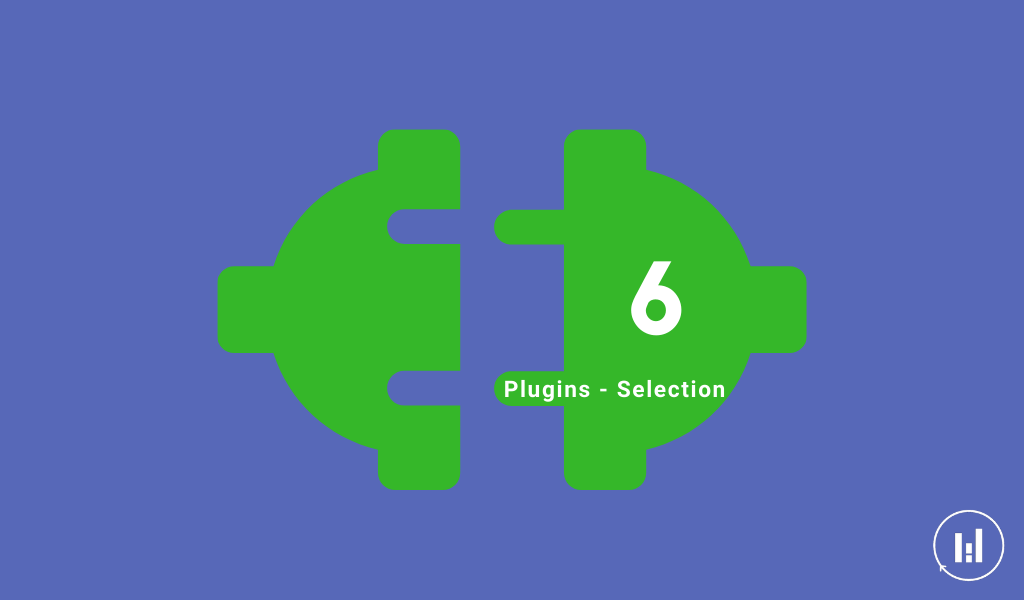How to select and implement a WordPress plugin
WordPress plugins are essential to a WordPress website because they allow you to add additional features that are not incorporated in your theme. They are really handy since you don’t have to be an expert in coding in order to do it. The only thing you need is to know which functionality you want to add to your website. I am always amazed by the number of plugins that exist on WordPress.
Table of Contents
How to add a WordPress plugin?
Let’s take an example. When you just activated your theme and you want to build your first post/page,you wonder what the structure of the text will look like. There are plenty of plugins on WordPress that can help you improve the structure of the page. Since with the default page structure, you are very soon limited by the options available. Thus, the plugin you would like to add to your theme is a “page builder”.
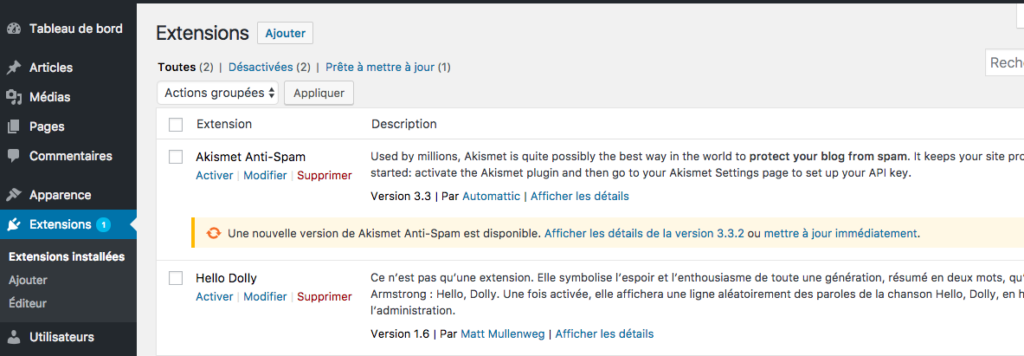
On the left side of the WordPress dashboard, click “plugins” then “add new”. You get redirected to a new interface. On the right corner, you write the functionality you are looking for. Which is in our case “page builder”.
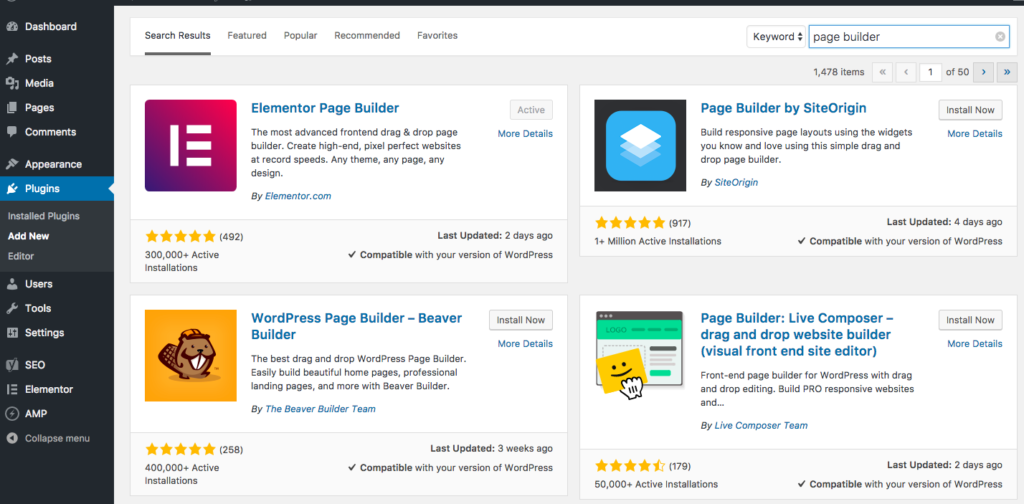
What are the criteria to select a plugin?
In our example, if we only take into account the first two elements we would have taken the “page builder by SiteOrgin”. However, by looking into “more details” (see the screenshot above) of the plugins that score approximately the same at the first two criteria, we observe that the “Elementor” offers a lot more options. That is the reason why in our example we decided to “install now” and “active” it on our theme.
To conclude, there are plenty of plugins on WordPress that enable you to improve your website by adding features that are not incorporate in your theme. You can find several plugins that actually could solve the same problem. Therefore, in order to help you choose you can take into account the following criteria: the downloads, stars, how many people rated the plugin, last update, compatibility with your WordPress theme version and more details.