Plug-ins every website needs
Table of Contents
First of all what is a plugin?
Plugins help to add some features on the website without being an expert in coding. If you are not familiar with PHP, HTML or in other words coding, plugins represent the best mean to improve your website. In addition, it doesn’t take time to install. Since there are a lot of plugins, the first step is knowing what kind of functionalities you would like to implement on your site.
By definition, a plugin is a piece of software containing a group of functions. For instance, plugins can help you to improve the layout of your pages, help to collect data of your website or even to connect with your social media. You could implement a social share so that people can share your content.The importance of social will be covered in another article.
In this article, we will give you an exhaustive list of plugins used in WordPress that could help any beginner to build its website.
Plugins when you start building your website
Most of the plugins on WordPress are free since it is an open-source platform. However, there is often a premium version of the plugin that you have to pay. The upgrade to a paid format of a plugin is rather a choice than an obligation. In addition, in most of the cases the free version is often enough for beginners.
1. Layout of the page
Even before building your website, the first thing to start with is to think about the content and the structure of the website. When you have both elements and that you have determined the needs of your website, it is much easier to build the layout of the pages and thus, to choose the adequate plugins.
In the layout, we include the structure of the paragraph but also the sliders and the sidebars. Sliders help you to display your photos with a nice layout and with content in it. The user may have the option to scroll through the photos that you have uploaded. We recommend using “Elementor” as page builder.
2. The backup plugin
When you start your website the worst scenario in the building process is losing everything you have done because of a technical issue. The backup plugin helps you to get a copy of your website that you can be registered in a drive, in your email or on your computer. Moreover, the backup plugin can be useful in case you would like to change the host of your website. Since you will just have to implement the new backup file on the new host.
We definitely recommend to always back up your website (every time you make a major change on the website). If there is an issue, you can always recover the last status of the website.
From our experience, we recommend to use those backup plugins:
- UpdraftPlus which is the world’s most trusted WordPress backup plugin. It even allows you the schedule your backup in case you might forget.
- Backup & Restore plugin:It allows you to backup your website directly in your dropbox.
3. In progress plugin
The “in progress plugin” will help you to display a customised message when a visitor tries to reach your website while you are building it. This kind of plugin will display a small message such “we are working on something nice” or “ the website is under construction”. You can even display the estimate workflow in percentage and the time left before the website goes live. Even though your website is under construction, you have the ability to redirect the users to your social media or to allow them to send you an email.
From our experience we would recommend :
- IgniteUp : the plugin gives access to pro features which are not in the free version in most other plugins.
- underconstruction : We definitely recommend this one based on the configurations it offers.
4. Connection with your social media
Even though this element will be covered in another article, giving the ability to any visitor to share your content will help you improving your ranking in Google. In addition, connecting your website to your social media will give you the ability to raise the brand awareness of your website. Moreover, once the new user is on your website he/she could get directly in contact with your community through social media.
You can get access to different plugins in accordance to the social media you have or want to target.
5. Collection of data
When you just launch your website one way to improve your website is to understand what people are looking for when there are browsing on your website and what page they are reading. The insights from plugins that collect data will help you collect and analyze the user experience. So that you can always offer pertinent content and structure in accordance with the visitor’s needs.
You can download a plugin for Google Analytics or other plugin that collects data. However, we recommend directly connecting your website to the Google Analytics platform in order to have more insights about your website. Since it is a quite advanced process, it is best to inform you on the different steps in order to connect your website to google analytics.
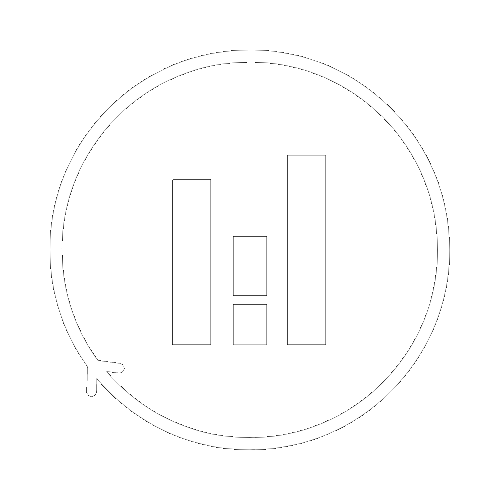
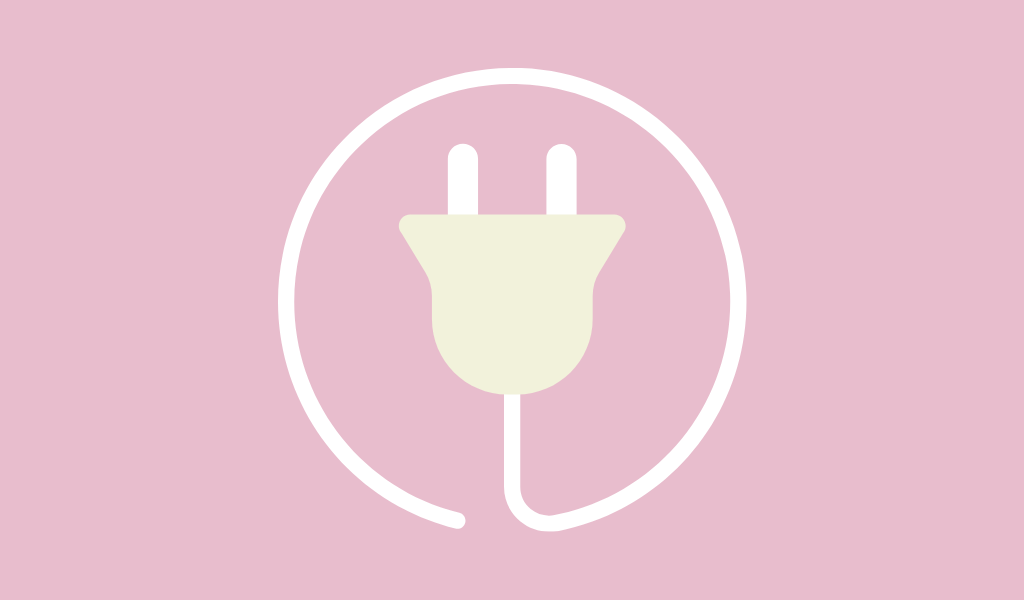






thanks for published.